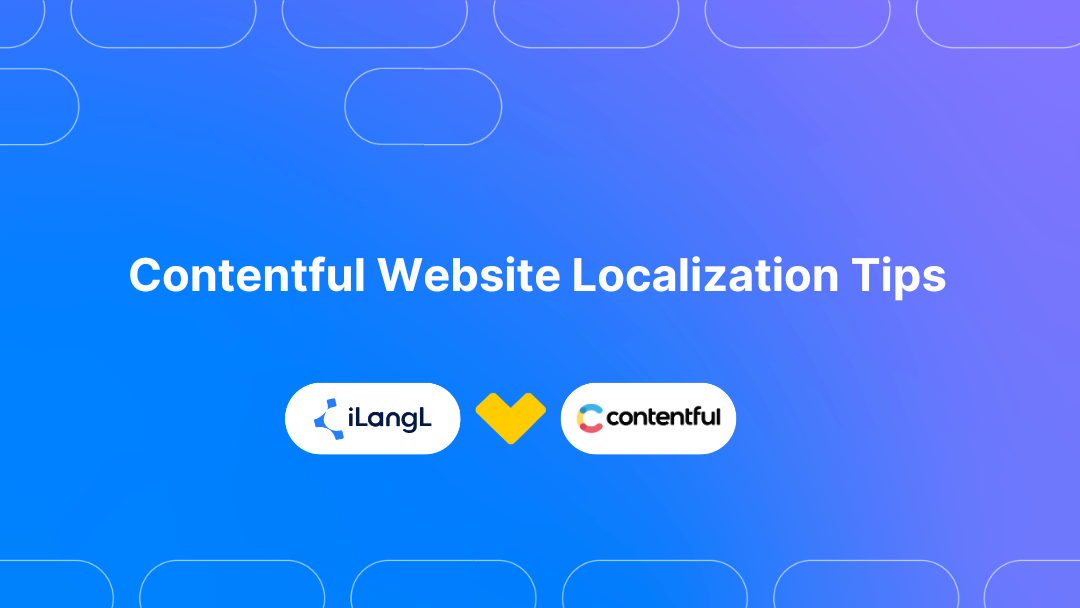Contentful offers robust support for localization, however, there are system limitations that you need to consider during the Contentful website localization process. Use the tips below to improve translation quality, and enhance the overall user experience across different channels.
1 — Choose an Appropriate Contentful Website Localization Strategy
Contentful offers robust support for multilingual content. In this section, we will delve into the distinctions between the most popular strategies — field-level and entry-level.
Field-Level vs. Entry-Level for Automated Localization
So, which one is more effective when it comes to the automated localization process? Spoiler: It’s field-level. Let’s find out why!
Field-Level Localization
Field-level localization allows you to store all localizable content within the same entry. Each field contains separate values for each language, offering the flexibility to filter and review specific languages as needed.
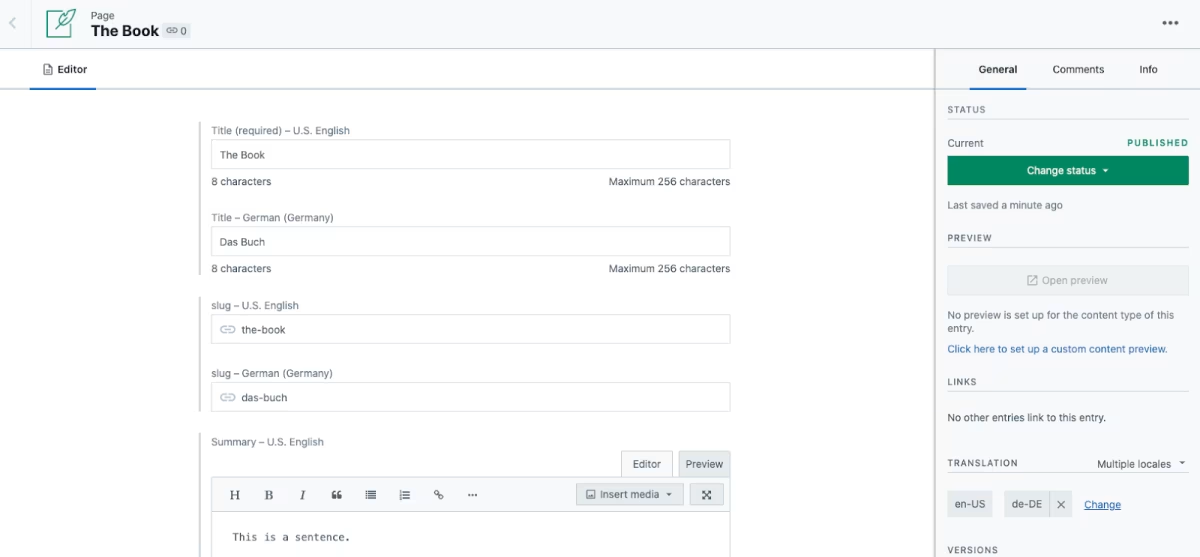
With field-level localization, you can conveniently access all localizable values in one place, enhancing efficiency and organization during the localization process.
Benefits:
- Simple and clean workflow
- All localizable content stored in one place
- Easy to manage relations between page and child elements
- Easy to publish all content at once
Drawbacks:
- It’s impossible to publish content per a specific language
Entry-Level Localization
With entry-level localization, you must create a content type that serves as the container for your localized content. This container has references to language versions that can be published separately.
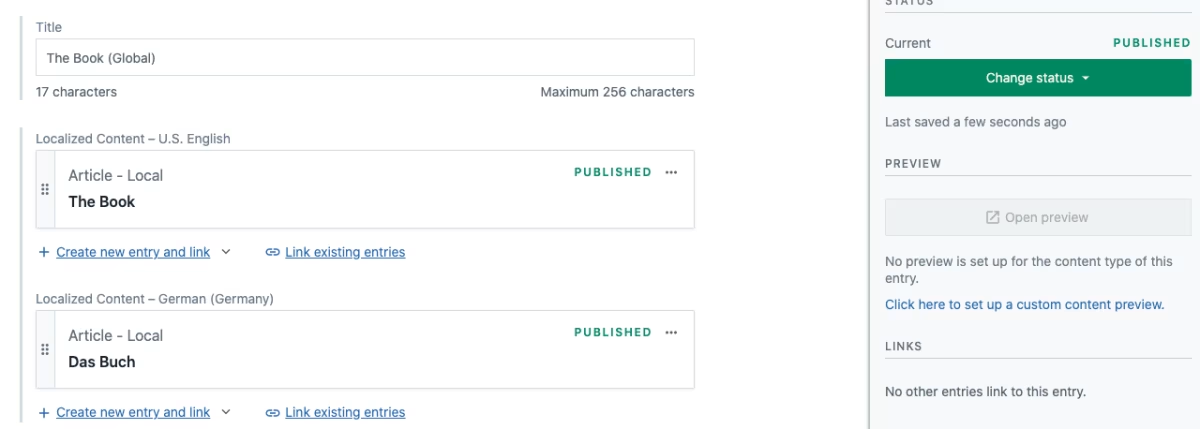
Benefits:
- The master version can be published before the translation is ready
- Translations can be published at different times
Drawbacks:
- The more complex structure of the referenced entries
- Possibility of language version duplications
- The navigation between language versions can be done only via the parent container
Recommendations for utilizing entry-level localization
Tip 1 — Build Proper References
It is crucial to build references properly, ensuring that global elements are at the top level, and entries used as local references for storing specific content do not have global references like children. Violating this rule may lead to workflow confusion and duplicated content creation.
Tip 2 — Establish Naming Conventions
To mitigate tracking issues between language versions, establish a naming convention for language versions. Avoid changing the title for the language versions, as this helps easily locate the locale versions grouped by the same name represented by the master version.
Other Contentful Website Localization Strategies
While additional types of localization can be created, like content type-level or space-level, due to high customization, we do not recommend using them as they increase the complexity of the localization setup.
2 — Enable Localization of the Fields following the Localization Strategy
For field-level localization, ensure that the flag 'Enable localization of this field' is enabled for properties that need to be localized in the content model editor.
If you are using entry-level localization, enable localization only for fields of the container that store references to local elements.
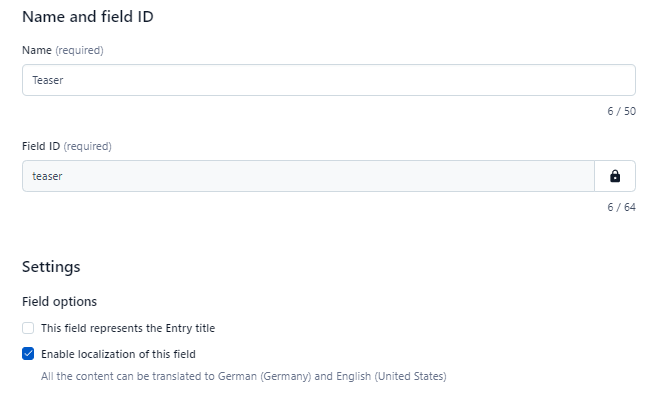
3 — Preview Translations on Staging Environments
Regardless of the translation's readiness, we always advise having a dedicated staging environment. This allows you to publish draft versions for specific environments for preview before sending everything to the production environment.
Linguists also require context for translation, especially when content is presented with image assets. To facilitate this, it's beneficial to publish the master version to a staging environment for preview and share this view with linguists. This enables them to see the master page and better understand the localization context.
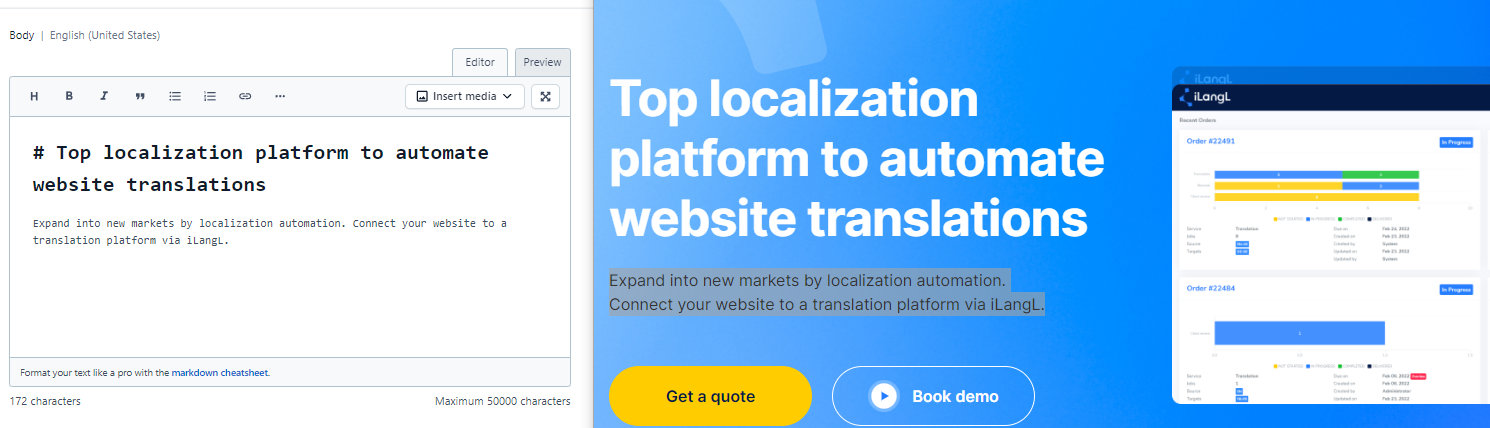
4 — Use Tools for Automating Contentful Website Localization
The creation of language versions is time-consuming. There are a bunch of tools, including iLangL Contentful connector, that facilitate localization in Contentful.
Using a connector, the content manager won’t need to copy the source text manually and send it to translators in docs. This process takes a lot of time and has a high chance of human error.
Instead, you can install a connector that gets content from Contentful and sends it to the CAT tools, such as Phrase, memoQ and others. The important thing is that the format of the file is automatically optimized for translation tools.
And what is even more helpful is that when the content is translated (and sometimes it is translated into twenty(!) or more languages) the content manager won’t need to manually create language versions for each. Connectors do that automatically.
5 — Consolidate Content for Comprehensive Context Preview
To ensure an effective context preview, consolidate all related items together. Group elements corresponding to a specific content group into a single package when organizing content.
For instance, consider a webpage represented by a content item, which may include additional referenced items representing various page components (such as hero sections, footers, carousels, etc.).
For the highest quality translation, especially when translating entire pages along with associated items, include all these elements in a single translation package. This approach provides comprehensive context to the linguist, reducing translation errors and significantly improving translation quality.
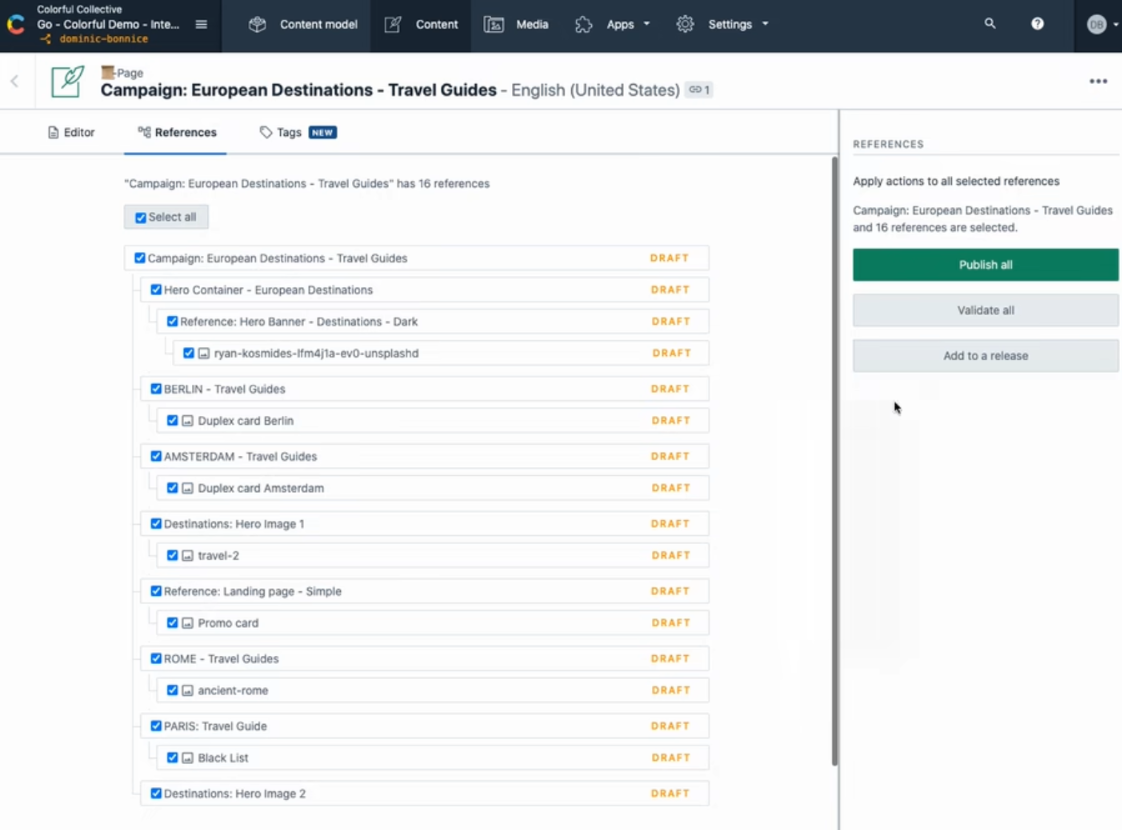
6 — Consider All Languages when Using Field-Value Validation
Contentful offers the option to validate text field values. For SEO purposes, a common practice is to apply a maximum length limitation on fields representing titles. However, it's important to acknowledge that the length of translated content can vary significantly for different languages.
Make sure the limitation considers all locales and/or always tell the translators about the limitation.
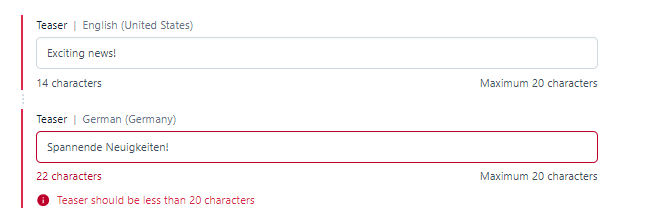
Wrapping Up
Contentful CMS is a good choice for companies that would like to go global. With some precautions we listed above, you can turn your Contentful website into a powerful tool to engage your audience all over the world. Though Contentful is already good for itself, it's reasonable to consider additional tools (like connectors) that can only contribute to streamlined Contentful website localization.