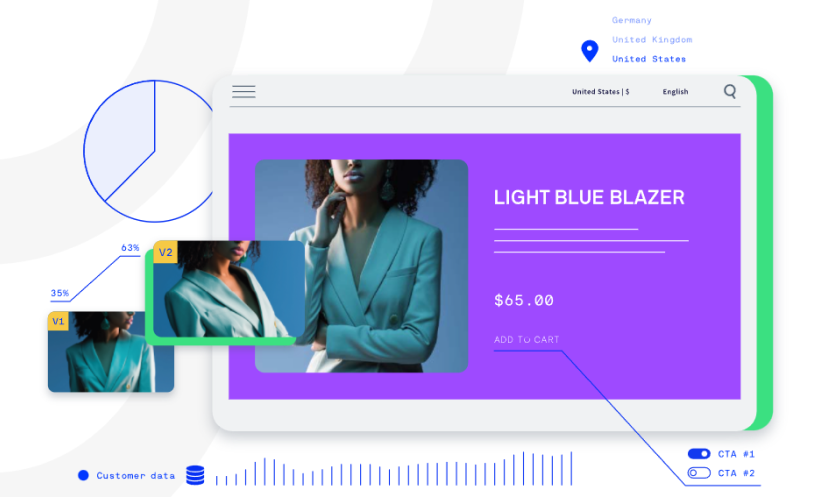To facilitate and automate the localization process, the iLangL team developed a Drupal connector that enables the automated localization flow between Drupal TMGMT (translation management tool) and the translation tools.
Translation Management Tool is a localization Drupal module that helps Drupal users with managing translations. With TMGMT, clients can create and track translation jobs right from their Drupal CMS. TMGMT module transforms website pages into a file format and the client can download the files and send them to their translation agency.
When you create a translation job in Drupal TMGMT, the iLangL Drupal connector adds this job to the Basket in the Localization Hub from which it will be sent to the translation tool. After the translation is ready, the content will be sent to Drupal. You won’t need to manually load and download files anymore. All this will happen automatically.
Drupal Connector Features
Drupal TMGMT connector is a robust integration between the iLangL Localization Hub and Drupal TMGMT. It allows users to fully automate and speed up the localization process.
- Sending jobs to the translation tools of your choice. At the time, iLangL supports Phrase (formerly Memsource) and memoQ translation tools. You can send Drupal jobs to any of these tools or even both of them. This comes in handy when you deal with several LSPs, and need to send some translation jobs to different translation tools.
- Automated jobs transfer. Continuous jobs in Drupal allow for sending new or updated content for translation immediately after addition or at specified time intervals. The iLangL connector seamlessly integrates with TMGMT Continuous jobs. As soon as you add new content, Drupal TMGMT generates jobs, and the iLangL connector dispatches these jobs to the translation tool.
How iLangL integration with Drupal TMGMT works
First of all, you should have the Drupal TMGMT module installed. Afterward, you need to install the iLangL plugin and add it as a provider in Translations. Learn more about the iLangL plugin and installation here.
At iLangL Localization Hub, you can create different Services (a set of predefined settings for translation). In Services, you can specify target languages, localization workflow, translation tools to use, cost centers etc.
Each Service is attached to one provider. So when adding iLangL as a provider to the Drupal translation module, choose a specific iLangL Service for the provider.
When you create a translation job using Drupal TMGMT, the iLangL system transfers it to the Localization Hub. At the Localization Hub, you can review all jobs and send them to the translation tool.
After translation, iLangL fetches and delivers it to Drupal TMGMT for seamless integration, streamlining the entire translation process.
The iLangL connector for Drupal TMGMT is an excellent solution for companies that need to automate and speed up their translation flow.
Get a quote for Drupal Connector
Elevate your Drupal content's global presence! Get a quote for iLangL's Drupal translation connector and let's bring a new dimension to your website!